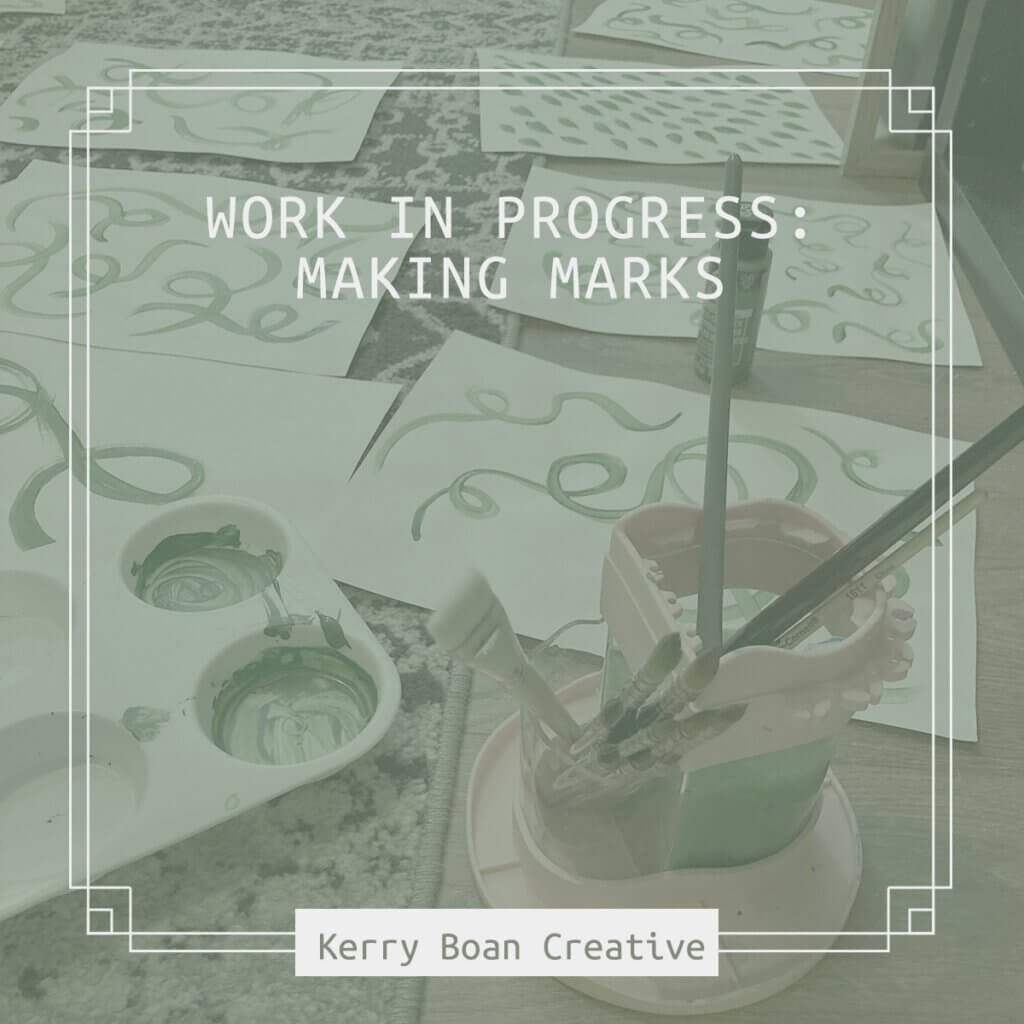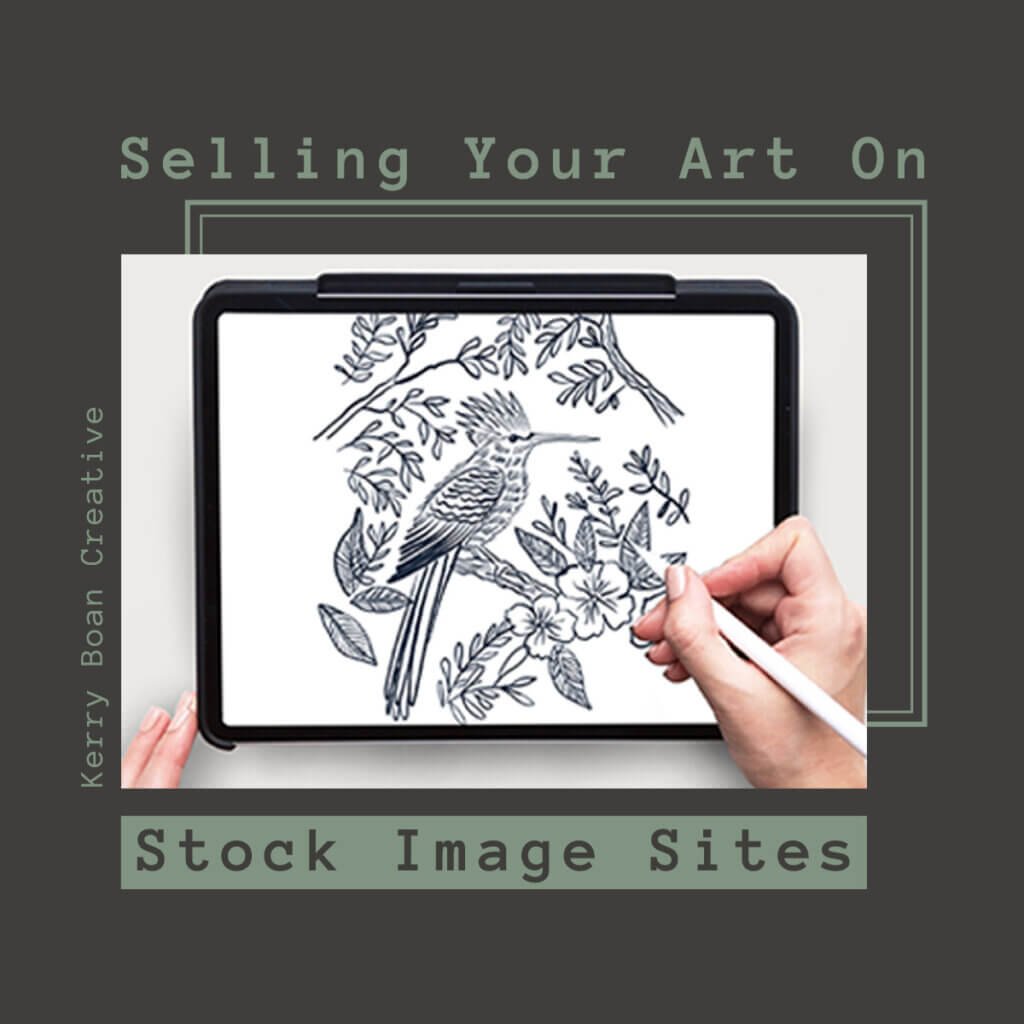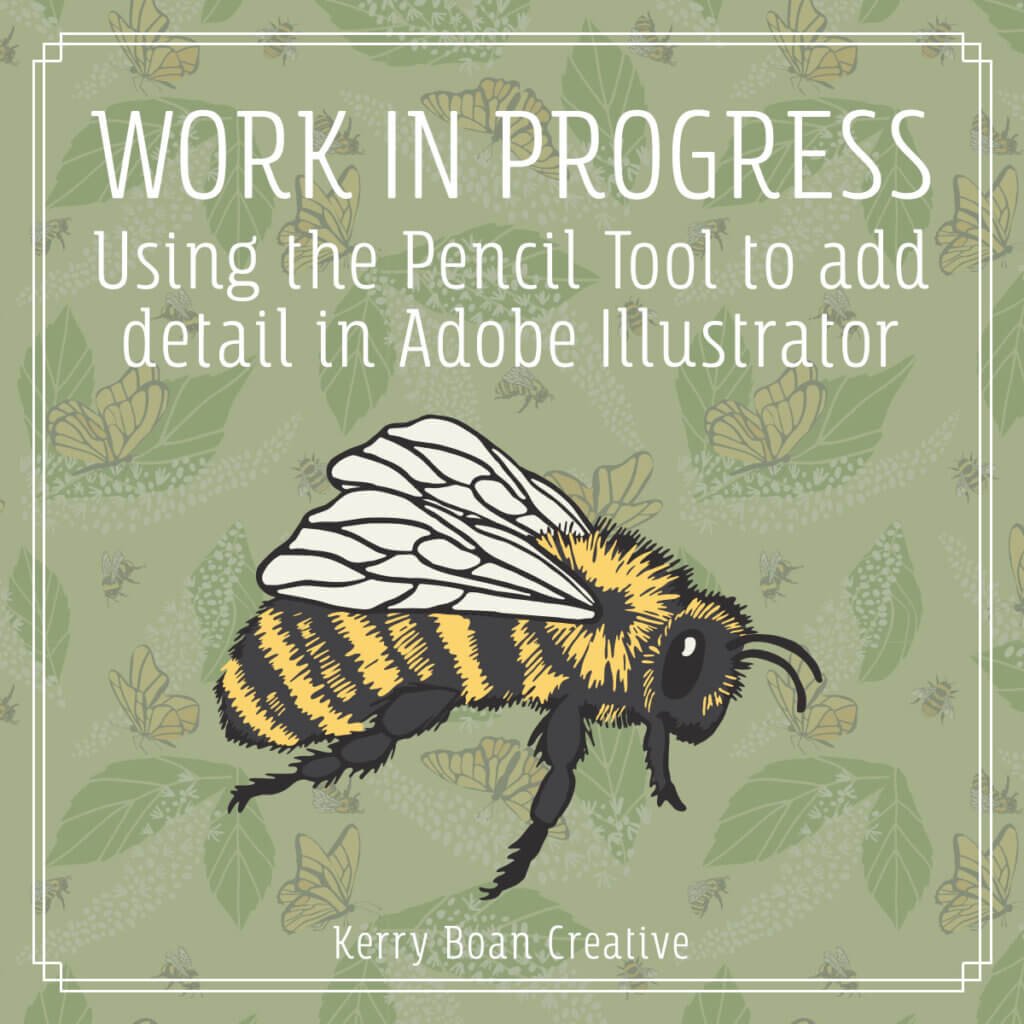So I took the sketches I showed previously and brought them into Procreate to create the large shapes of this motif. Each shape or different color was created on a separate layer. I then brought that file as a PSD into Illustrator and vectorized the shapes.
Two things: I did not save and show my process. I meant to but my computer crashed and I’m really bad at saving stuff when I am deep into right-brain art making. So all the iterations of me getting to this point were lost.
Second thing: not shown here but I wanted to state that I absolutely hate the look of vectorized art. There is no personality to it. It looks flat and digital. Lifeless. You have to really work at it to infuse personality into the artwork.
What I really like is pattern and texture. I’ve always loved working with it but it’s not as intuitive and seamless to do in Illustrator. You have to really think about it and consciously go about infusing that texture and personality into the art. It doesn’t happen naturally or unconsciously as it does when working with real art materials or digital ones in Procreate or Photoshop.
So I struggled with this and had many iterations and failures at trying to achieve the look of a hand drawn illustration with the look of actual hand drawn marks instead of flat shapes.
But then I ran across a designer and illustrator named Von Glitschka who uses bitmap TIFF images created in Photoshop and brings them into Illustrator to add texture.
You don’t vectorize the images once in Illustrator. They are not vector files either. They are bitmap TIFFs. So the white parts of the image are invisible in Illustrator and the black parts come in as black, but the color can be changed to anything.
The way I created the hand scribbled look of the background was I complete the image in Illustrator, brought a flattened version of it into Photoshop and proceeded to create scribbles and texture around the snail on the mushroom to provide interest and depth. Each differently color scribble was placed on a separate layer. If they weren’t created in black you need to change them to black before transforming them into a TIFF file. The flattened artwork from Illustrator is discarded. It is only used for reference.
Each layer or TIFF is then brought into Illustrator and placed behind the motif, colored and voila. Texture and a hand drawn look in Illustrator.
I’ll provide a video or more visual tutorial of the process. You can also look at some of Von Glitschka’s videos on YouTube for a lot of help and advice.