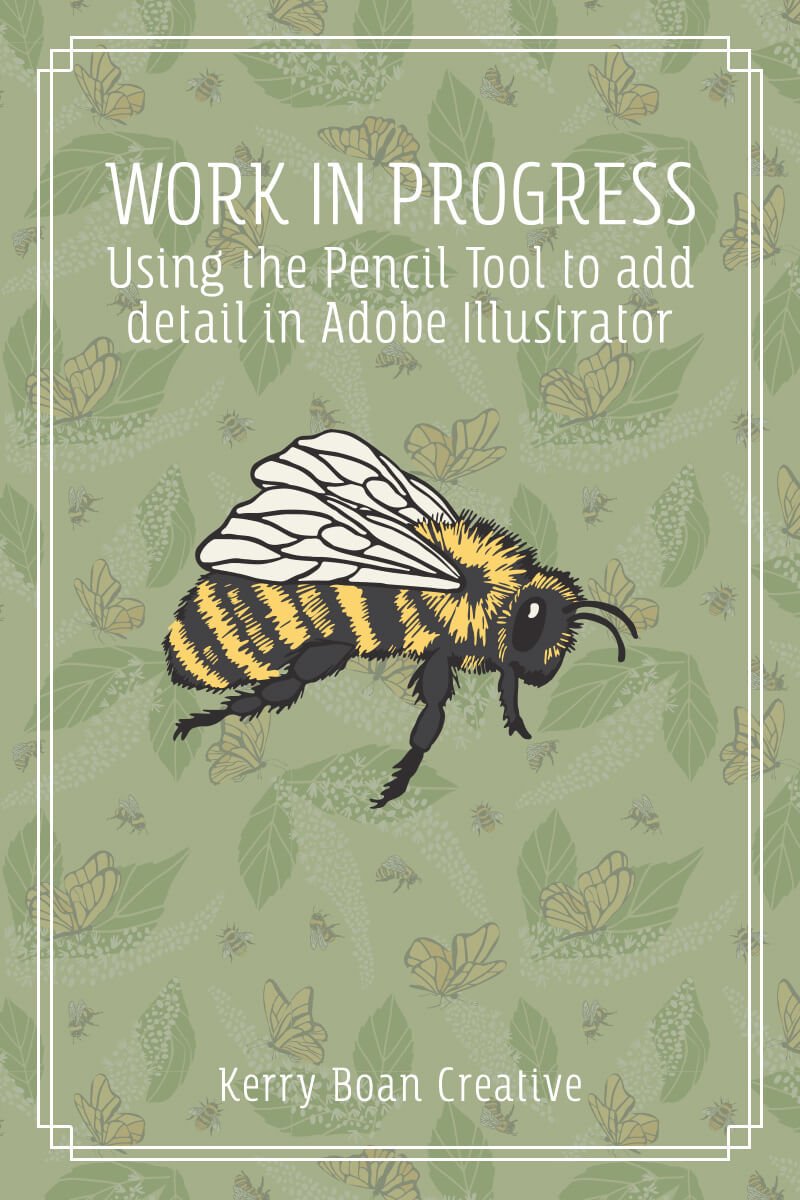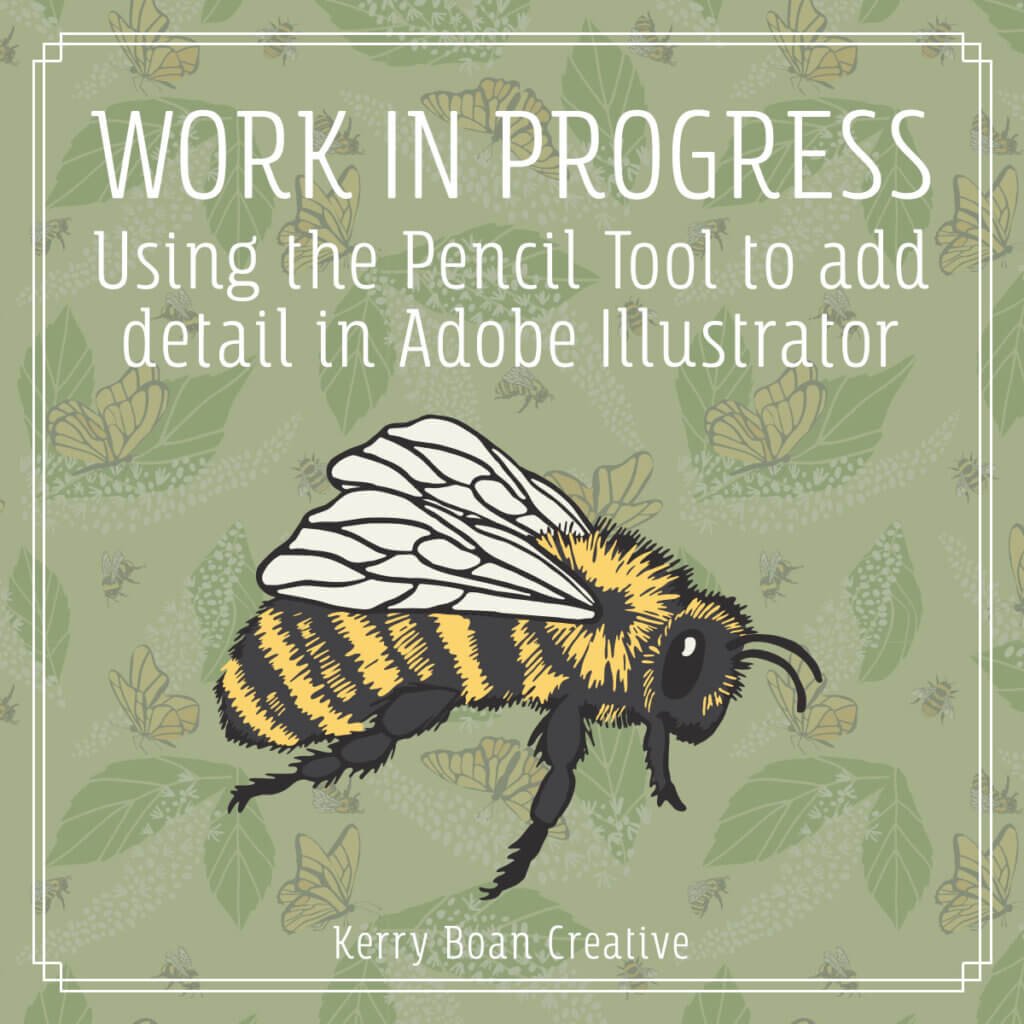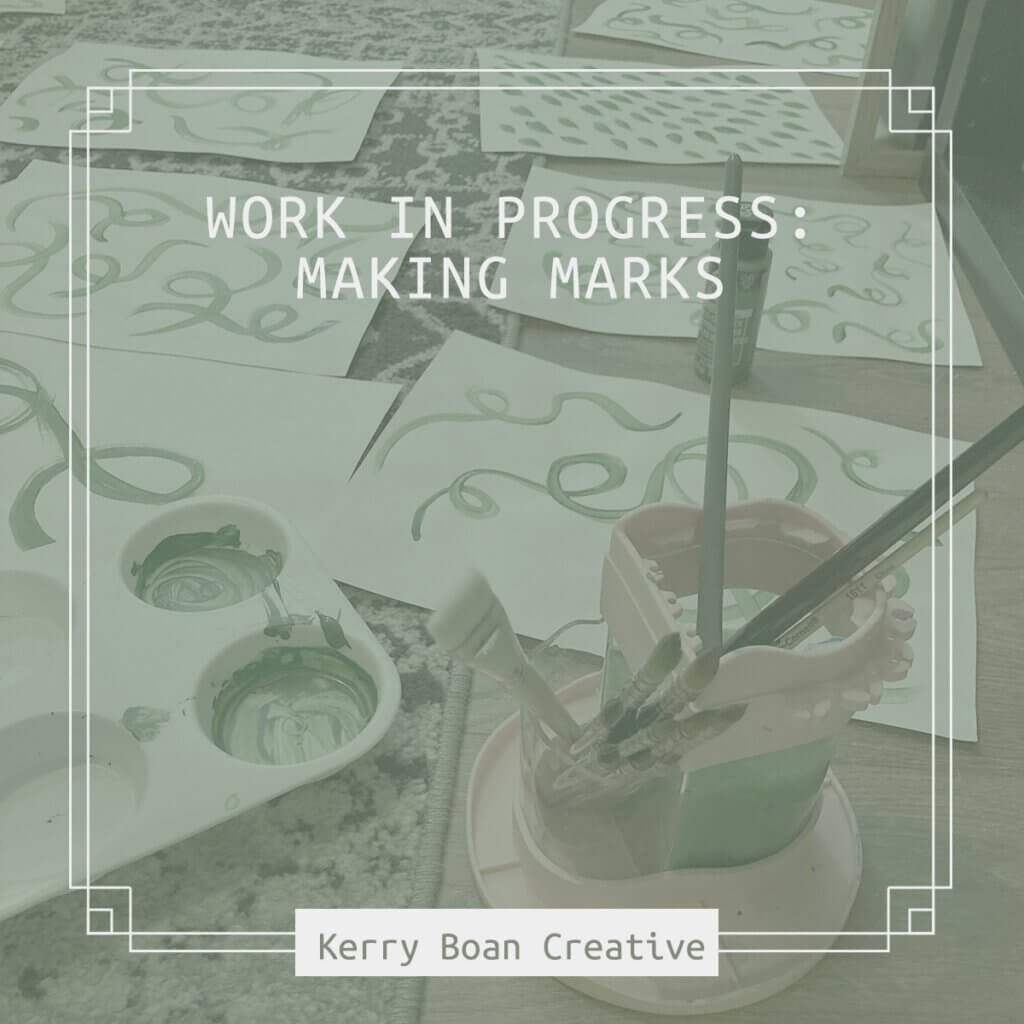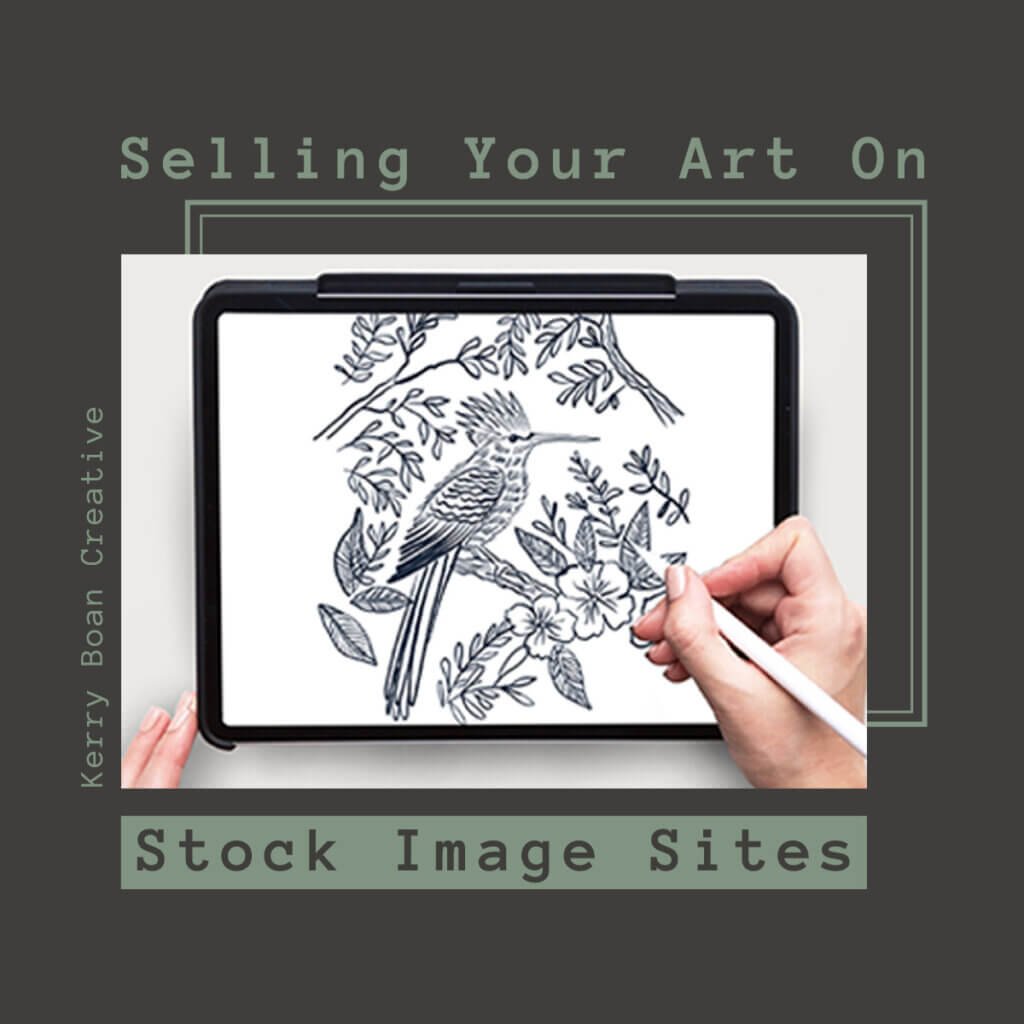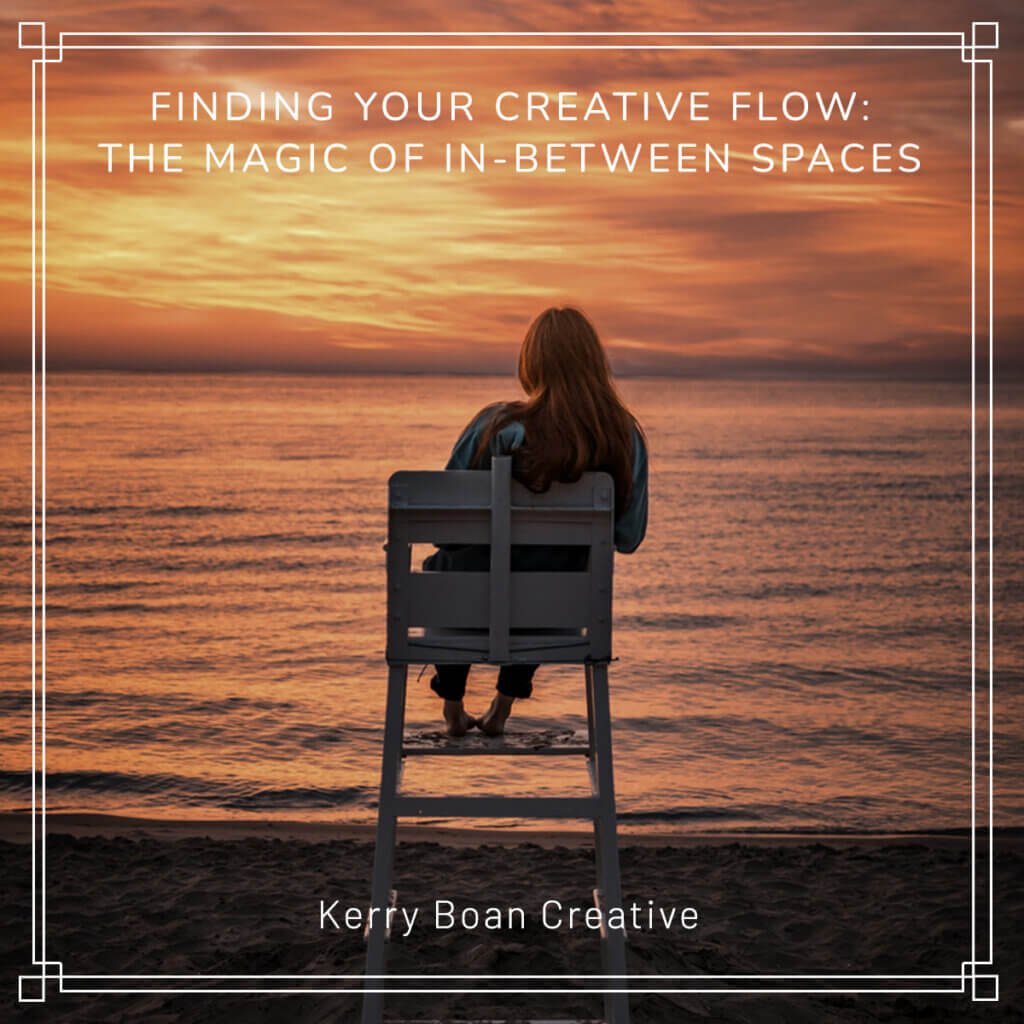This is an illustration of a bumblebee that I’ll use in a repeat pattern. The video shows my use of the Pencil tool in Adobe illustrator. I tend to use this tool a lot, particularly when I’ve applied Image Trace on a hand drawn image. Illustrator’s Image Trace is not the greatest when it comes to retaining hand drawn detail. So a lot of the time I just use the Pencil Tool to bring the detail back that got lost. It can be tedious work but the Wacom tablet makes quick use of it and I’ve gotten so used to drawing this way it’s become second nature.