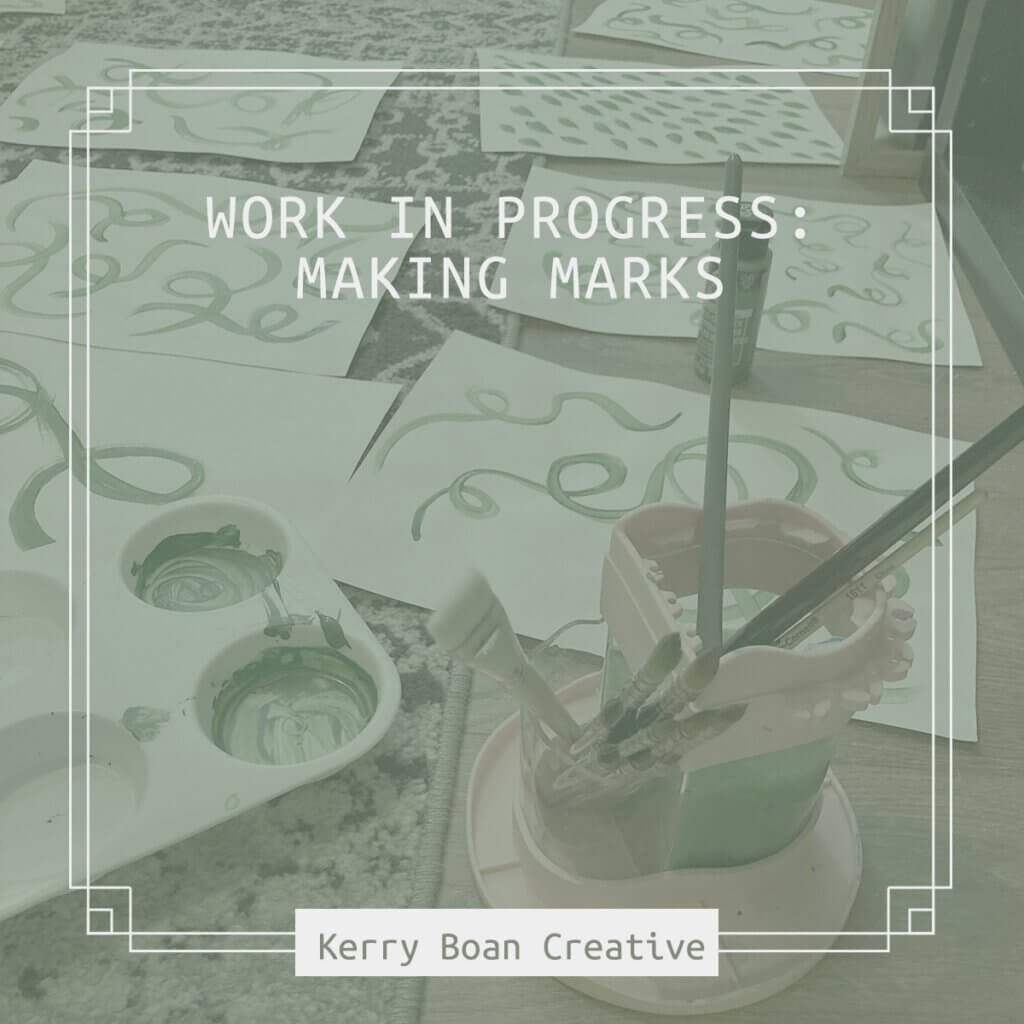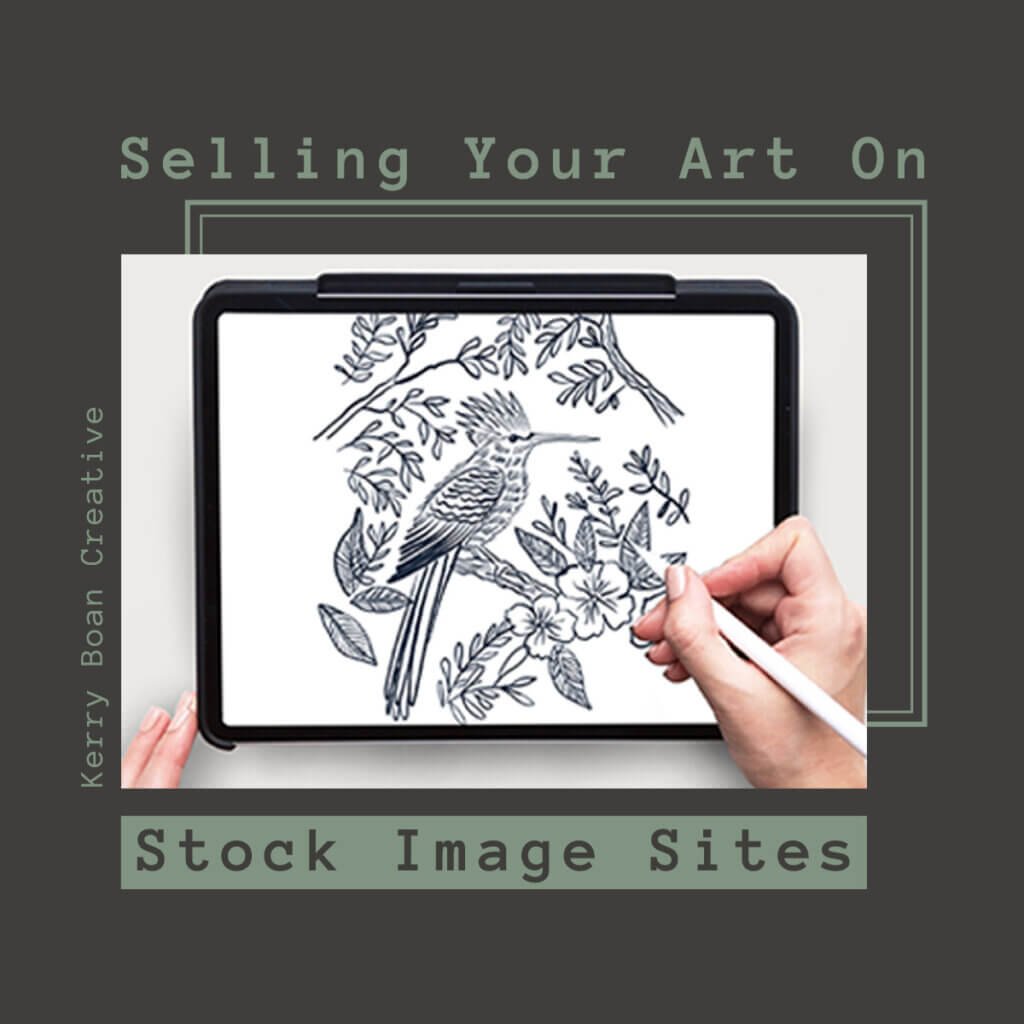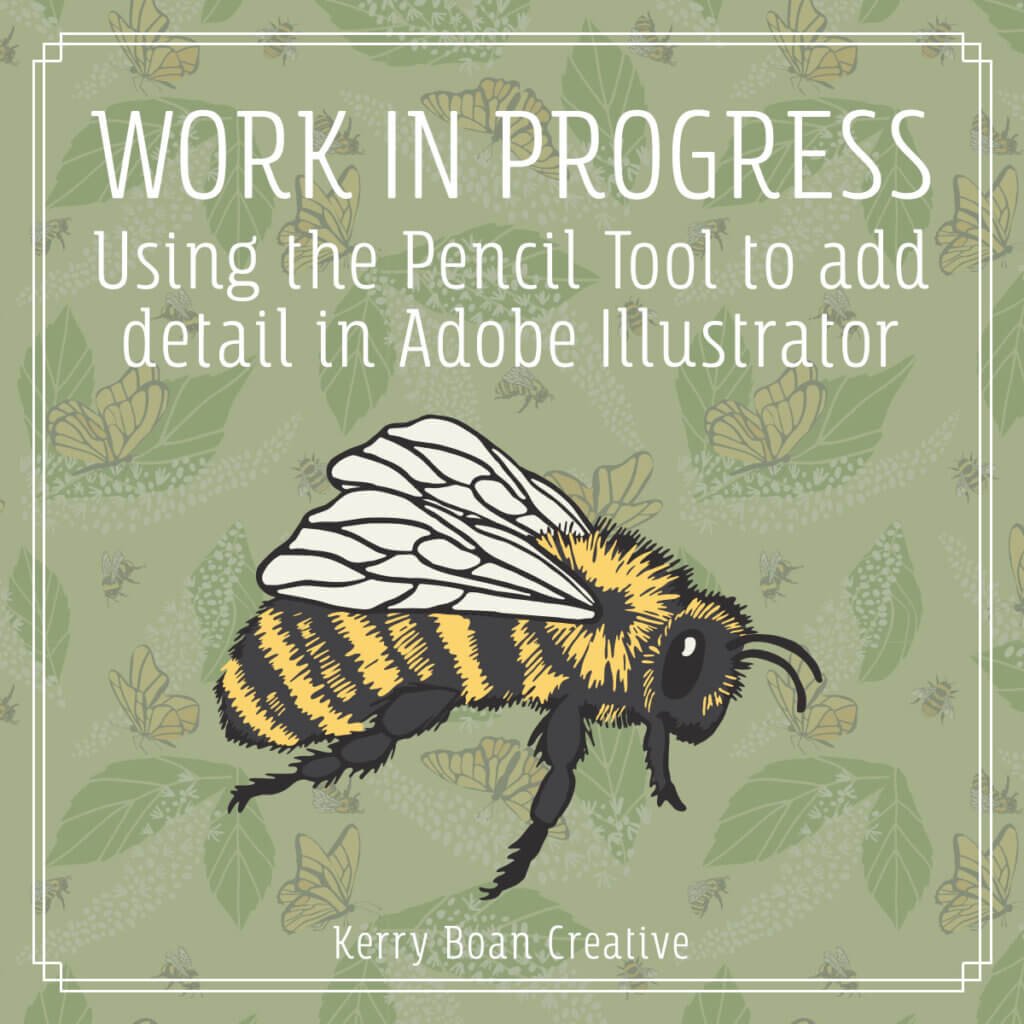As a creative business owner, staying organized can feel like a constant challenge. There are so many things to juggle—client contacts, projects, earnings, and more. I use Notion to streamline the less creative aspects of running my business. In this post, I’ll share how I organize my creative business using Notion and the different databases I use to stay on top of it all.
If you’re a creative entrepreneur struggling with how to manage the “business-y” side of things, I hope this gives you a helpful framework to get started!
My Notion Setup for Organizing My Creative Business
Notion has become my go-to tool for organizing the business side of things. Here’s how I’ve structured my databases to keep it running smoothly.
1. Work in Progress Database
Before a piece is ready for my portfolio, it starts in the Work in Progress (WIP) database. Here, I track the status of each project, from initial sketches to final edits.
How It Helps: This keeps me from feeling overwhelmed with unfinished projects. I can see the progress of each piece and know what needs attention next. I’m able to add inspiration, reference material, moodboards, sketches, scans and the actual work in progress, all in one place.
Once a collection or illustration is finished, it moves from my ‘work in progress’ database into the portfolio database, making it easy to keep everything organized.
2. Portfolio Database
The Portfolio database holds all my finished work that’s available for licensing, print on demand and my own Etsy shop I hope to open soon. I track everything I’ve created, including any artwork that I’ve sold outright. The goal is to have an easy way to view which pieces are available and which ones are no longer available.
Using database views and filters, I can create a separate page of my portfolio specifically built for art buyers. This database view is only accessible via a link I send them and they are easily able to search my licensing portfolio for themes, subject matter and tags. The portfolio is completely private as only someone with the link can view the portfolio. I can create as many of these separate portfolio pages as needed and easily create customized views to different art buyers, based on their market or perhaps even what they have told me they are specifically looking for.
How It Helps: Having all my artwork in one place lets me stay organized when pitching to clients. I know exactly what I can offer and what’s tied up in contracts.
3. Print on Demand Database
I use a separate Print on Demand (POD) database to track the designs I sell on platforms like Spoonflower, Redbubble and maybe even Etsy one day. This helps me keep my POD work distinct from my licensing portfolio and shows me at a glance if a particular design is doing well in one shop so I might consider publishing it elsewhere.
How It Helps: Keeping these databases separate avoids confusion and lets me easily monitor how my POD designs are performing.
An alternate idea would be to keep all my work in one database and create separate views for my licensing work and my print on demand work. However in my case, the work I produce for shops like Etsy is likely to be very different than the work I would pitch to a fabric company, for example. So at this time I want to keep these two aspects of my business in separate databases.
4. Companies Database
The Companies database is where I keep track of all the companies and potential licensing partners I’m researching and pitching to. It includes information about each company—what they produce (e.g., wallpaper, fabric) and whether their style is a good fit for my art. I also track if I’ve worked with them in the past or if they’ve passed on my pitches. When a company is no longer a target, I don’t delete it from my database—I simply ‘archive’ it. That way I won’t accidentally research the same company again in the future, only to remember they didn’t work out the first time.
How It Helps: By having a dedicated space for potential clients, I can stay organized with my outreach efforts and focus on building long-term relationships.
5. Contacts Database
The Contacts database works alongside my Companies database. This is where I keep track of all the individual people I’m in contact with—buyers, art directors, etc. I note the details of each conversation and when to follow up.
How It Helps: I have ADHD and the last thing I want to do is spend 2 hours searching for “the last email” I sent someone only to realize I’ve deleted it. Having a Contacts database means I can copy/paste or embed all the conversations I’ve had with a contact. No more frantically searching through my my email inbox trying to find something that isn’t there.
It also ensures I never miss an important follow-up and helps me stay consistent with outreach when pitching my work without contacting a busy art director too frequently.
6. Earnings & Contracts Database
My Earnings/Contracts database is where I track all the financial details of my creative business. This includes the type of contract (licensing, buyout, freelance), how I’m being paid (royalties or flat fees), and any deadlines for contract renewals. It’s also linked to my Portfolio database, so I know when artwork will be available for licensing again.
How It Helps: This database lets me see how my various income streams are performing and ensures I’m on top of contract details as well as seeing at a glance if a licensing partner accidentally missed a payment that was due.
How it All Comes Together
Each of these databases is connected in some way, making it easier to keep track of the business side of my creative career. For example, when I land a licensing deal, I can link it to both the company in my Companies database, the artwork in my Portfolio database and the actual contract terms and income in my Earnings & Contracts database. This gives me a clear overview of my projects, earnings, and client relationships—all in one system.
Using Notion to organize my creative business helps my ADHD brain to focus on what I love: creating and not get so overwhelmed in the minutiae of running a business. While this setup is still a work in progress, I’m already seeing how much it helps me stay on top of things.
If you’re a creative entrepreneur looking to get organized, give Notion a try! Setting up a system that works for you can free up mental space for the creative work that really matters.