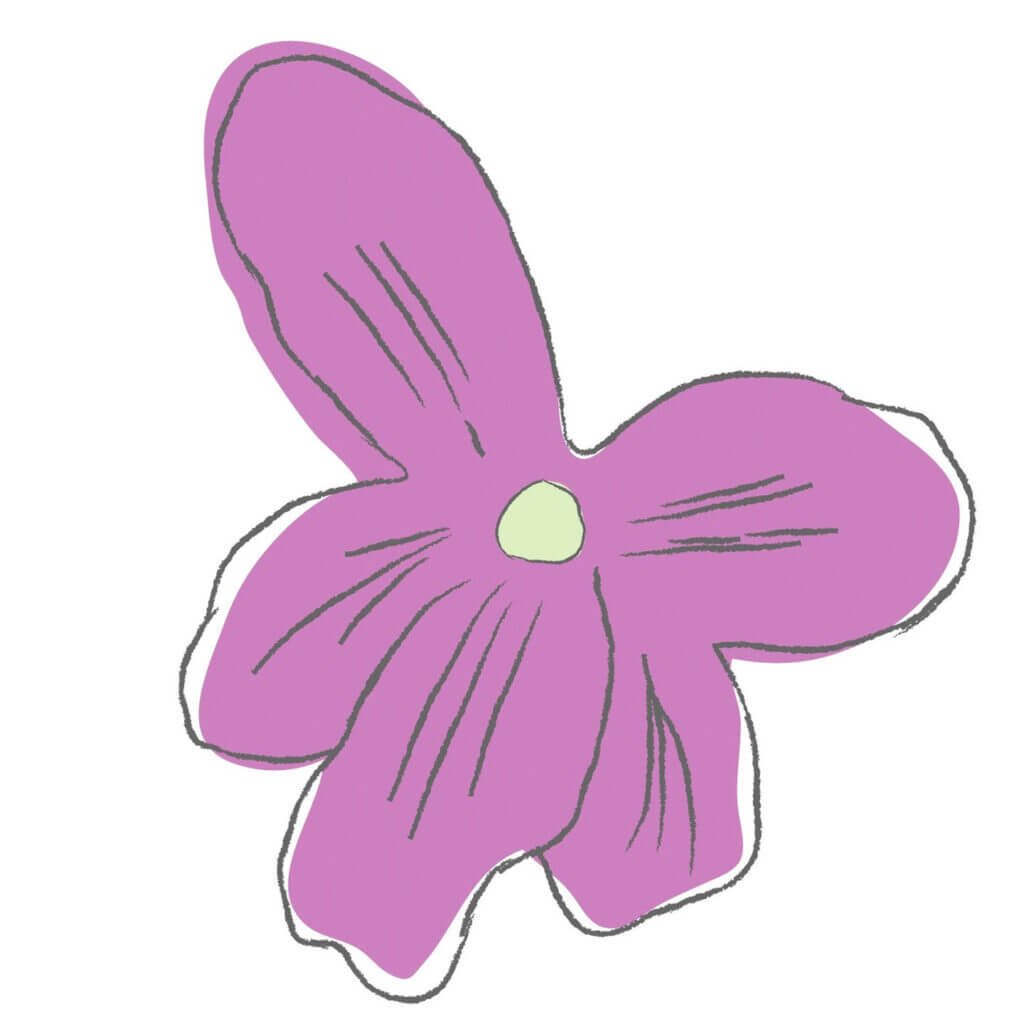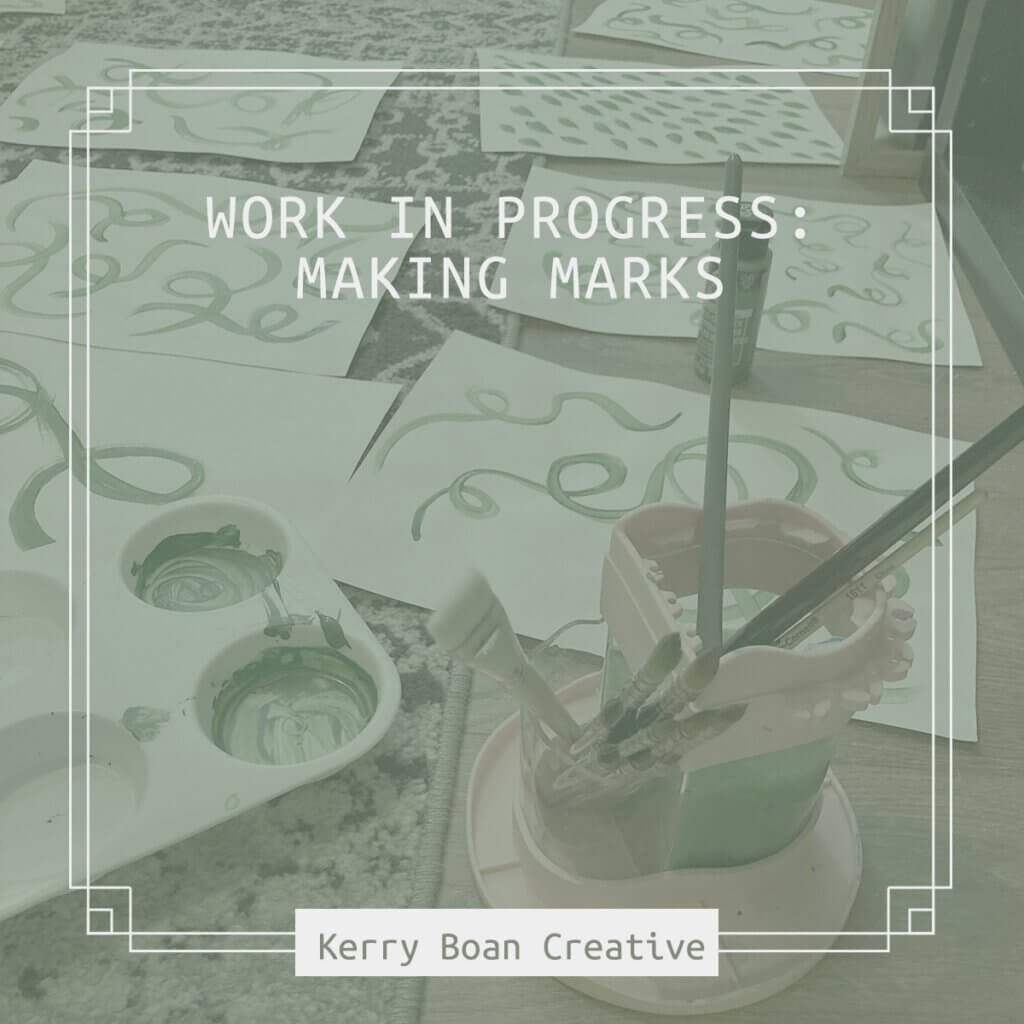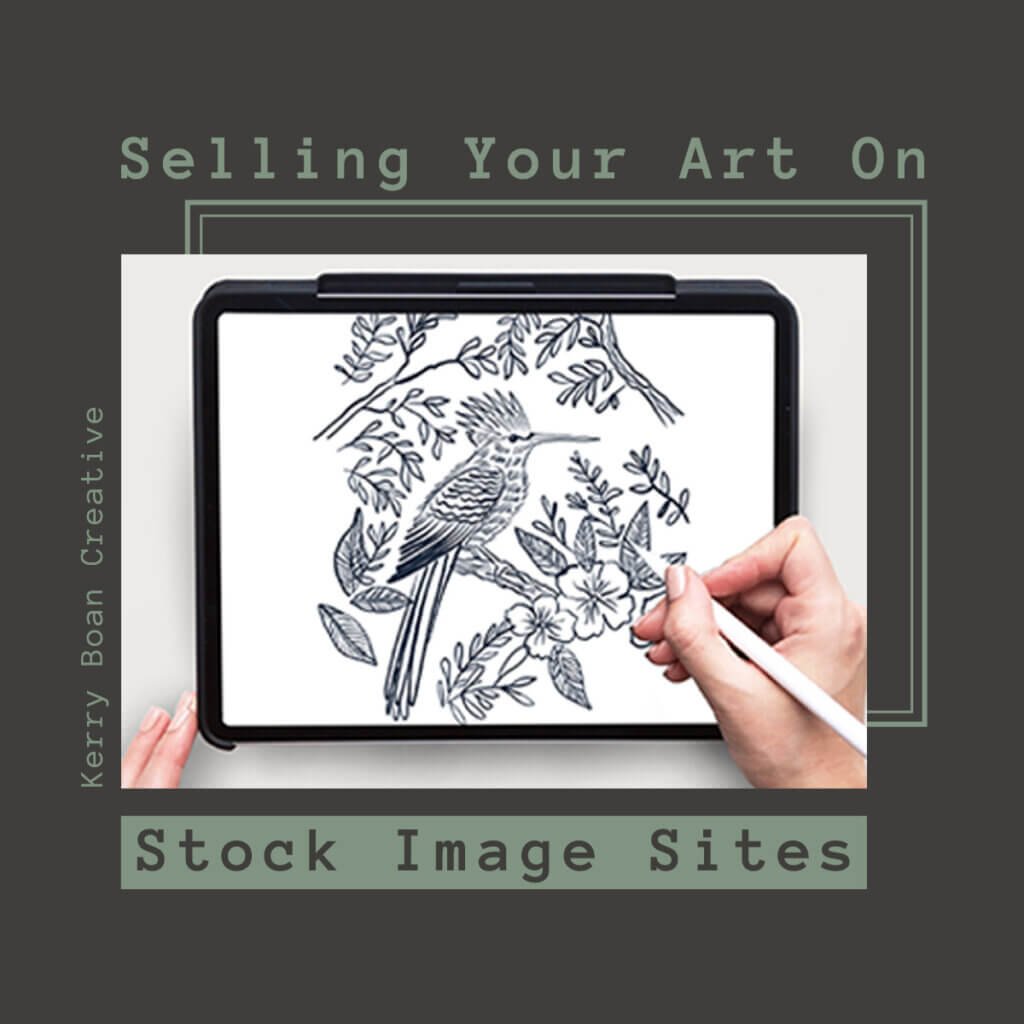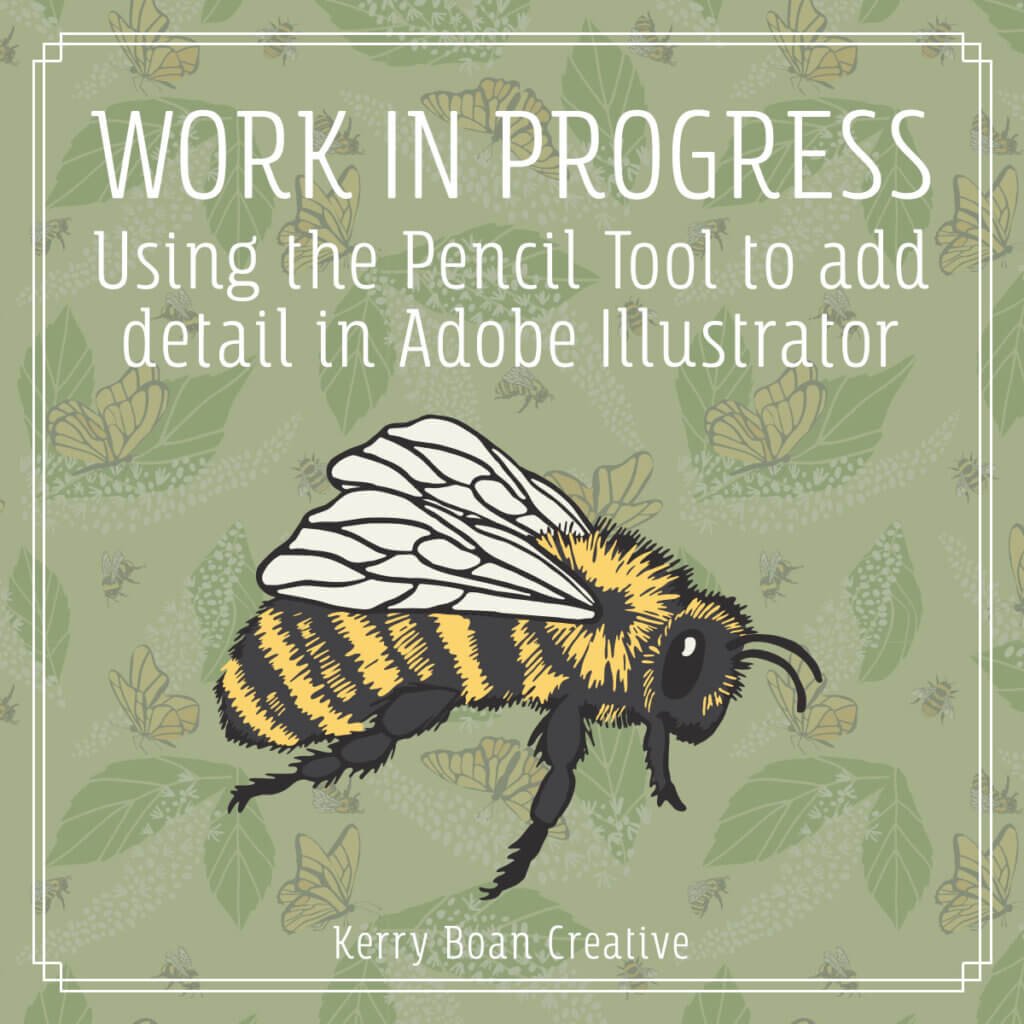For day 31 of the 100 Day Project I started playing around with the various ways to bring a sketch into Adobe Illustrator and vectorize it. I’ve never liked the look of pencil drawings vectorized with the Image Trace tool so I tend not to use them in my work. But I wanted to see if there was another way and may have found one. It’s more labor intensive but I think the final product looks much closer to an actual pencil sketch than using Image Trace on the sketched drawing. The trick is to use the Brush Tool and one of Illustrator’s artistic brushes — then expand the strokes into shapes.
However, after spending 3 days on this my final assessment is that I’ll put it in the “tool box” for possible use in the future. But I don’t really care for the final results compared to the style and energy of the violets motifs and pattern.